*** UPDATE 2018 – Since writing this review, You Need a Budget has only gotten better! It’s now completely cloud based & has so many great bells & whistles… However, the clean & simple way it helps our family save money & budget is why we love it so much! The coupons below no longer work, but the links will give you a FREE 34 Day Trial to make sure you love it like we do! ***
Morning Person or Night Owl? I’m both. Mac or PC? I’m both. Peanut Butter or Chocolate? Both Please! So when it comes to Staying on Budget or Blowing the Budget, I’m guilty of being both the dictator & the offender all too often.
As a typical Type ‘A’ personality, I keep my checkbook balanced (to the penny) every month and know where every dollar is spent… This is much to the horror of my free spirited husband, who claims buying gifts for me requires stealth powers of super hero proportions!
But in all seriousness, being good stewards of our money is something that is VERY important to us. It wasn’t long ago when debt & financial stress ruled our lives like an evil dictator. We never meant to get into debt, it’s just that ‘life happened’ and our priorities became muddled – which really means that we made a LOT of bad choices financially over the years.
Thankfully several years ago we were introduced to Dave Ramsey’s book called ‘Total Money Makeover‘ & attended one of his ‘Financial Peace University‘ classes… and let’s just say, after working our butts off, we kicked our debt habits to the curb and have never looked back! We’ve been debt free almost 7 years & I’ll never stop thanking the Good Lord for giving us wisdom in this area!
But just like every area of our lives, it’s easy to drift if you’re not anchored. So the reality of having a budget and staying on budget can be very difficult (at least for me) without regularly seeing where our money is going. I had used & loved Quicken for many years, but after switching to a Mac (that’s a whole ‘nother post), it was no longer an good option for me. I tried all kinds of software and nothing was working – sure they balanced my checkbook, but none of them were any help in the budget department.
Enter in ‘You Need A Budget‘. Is it possible to be in love with software? – I suppose for me that wouldn’t be so unusual considering how much I love my VitaMix! You Need A Budget (also known as YNAB), is both PC & Mac friendly! There is an iPhone & Android app that integrates with the program and the company says they are working on a stand-alone app for the iPad!
If you’re just here for the $6 coupon… no worries…. here ya go: By clicking on any of the You Need A Budget or YNAB links in this post, it will automatically apply the $6 coupon code if you choose to buy the product – or you can just try the free 34 day trial without having to give a credit card or personal information – I love that!
But what sets YNAB apart, is it’s ability to input your monthly budget & track all of your spending in each category. It’s kind of like a beautifully designed spreadsheet that updates automatically every time you enter in a transaction. In turn, each transaction amount pools into your budget and you immediately know how much is left to spend in that category. For someone like myself, this is almost like playing a game… how much can I beat the budget & save!?
YNAB also offers a free 50 Page e-book for helping you get started, as well as free online classes that you can actually enroll in, hosted by REAL people to learn, ask questions, and help you with their software and financial questions. And their forums are alive with folks willing to help 24/7.
YNAB costs $60 for a the complete software license – meaning you can load it on all of your computers, and you don’t have to pay a subscription to use it. Lots of people are looking for a ‘You Need A Budget’ coupon code, but they don’t (or rarely give them out). However, they’ve sent me a link to share with you that will give you 10% or $6 off your order! Clicking on any of the You Need A Budget or YNAB links in this post will automatically apply the $6 coupon code if you choose to buy the product – or you can just try the free 34 day trial without having to give a credit card or personal information – I love that!
** By the way, all of the screenshots/images below are NOT from my own personal account – they are pulled from the YNAB website. I love sharing with you guys, but not that much! =) **
Here’s a partial list of YNAB‘s awesome features:
- 34 Day Full Featured Trial – So you can try it for a full month before you decide if you like it!
- Cloud Syncing via Dropbox (if you want) so that you can sync between the iPhone or Android app in real time.
- BOTH Mac & PC compatible… so you don’t have to worry about switching down the road.
- Easy to fix mistakes… you can back-up, restore, and start over anytime without having to re-input everything. This is especially handy when you’re learning your way around.
- Easy to Import Transactions from other software & banks.
- Beautiful & Useful Reporting – Who cares if the report looks pretty if the info doesn’t actually help you!?
- Buy only one license and you can load it on as many computers as you want! Plus, if you chose to store everything on the cloud, it can be shared in real time across all your computers.
- Scheduled Transactions – So you never miss a bill again!
- Reconciliation Wizard – So easy, you can balance your checkbook with your eyes closed… Ok, maybe not with your eyes closed, but you get the idea!
Of course nothing’s perfect, so here’s my wish list of features that are missing fromYou Need A Budget:
Ability to enter scheduled transactions manually. Right now, they are automatically entered… which means if I pay a bill early or want to plan ahead for the week, I have to edit the scheduled transaction.UPDATE: According to the developers, this feature is available! Just right-click on the transaction and select “enter in register”, you can also select it and use the scheduled transaction actions button to choose the same option.- In the Reports, I’d love to click on the dollar amounts in any particular category (for any date range) and see all of the transactions that make up the total amount… but this is just might be laziness since I can go to the register anytime I want.
- In the Reports, I’d like to have just an Income Report, instead of having it integrated with the Income/Expense Report. UPDATE: An ‘almost’ work-around for this is – If you deselect all categories in the report view, it should only show you your income.
- Automatic syncing between my bank & the software… But then again, by hand entering or importing my transactions, I have to take full responsibility for my spending! UPDATE: I guess some other enthusiastic YNAB users created their own work-around for this using another program. https://www.youneedabudget.com/forum/ynab-f96/using-pocketsense-with-ynab-for-stream-lined-ofx-download-t17877.html Although this is cool, I’m really liking the way YNAB works without the constant syncing to my bank.
- iPad App – My husband won an free iPad at a tradeshow recently and although it’s a frivolous luxury, it’s been a fun addition to our technology collection! UPDATE: According to the developer, they are woking on this for a possible release in 2013!
If you have been struggling financially lately – or just playing tug-o-war with sticking to your budget, then I HIGHLY recommend checking out the ‘You Need A Budget‘ Software! Clicking on any of the You Need A Budget or YNAB links throughout the post will also save you $6 off the software – the coupon will automatically be applied to your cart.
If you need additional encouragement, please check out DaveRamsey.com His no-nonsense approach to finance will change the way you think about giving, saving & spending your money for the rest of your life!
God Bless!
~ Erika
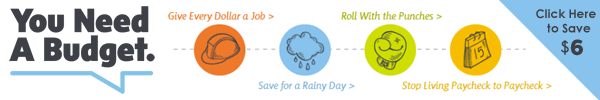
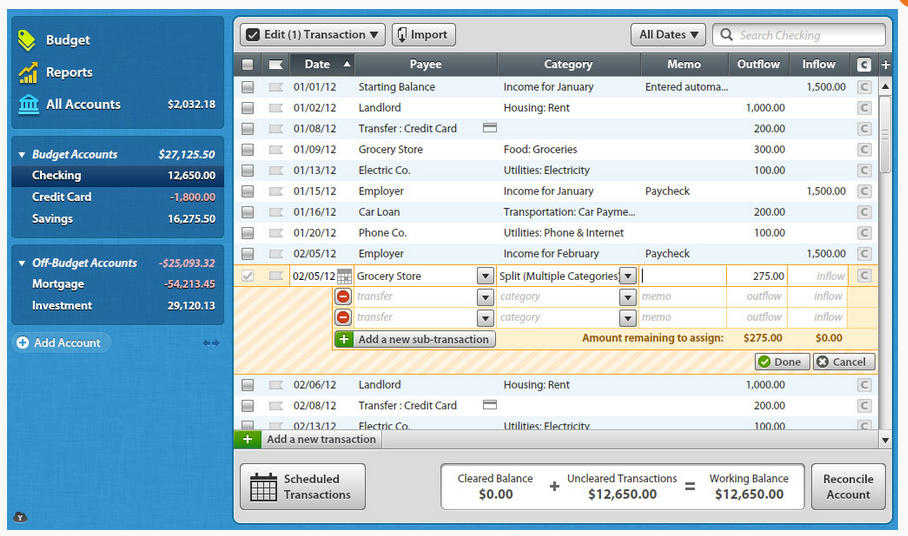

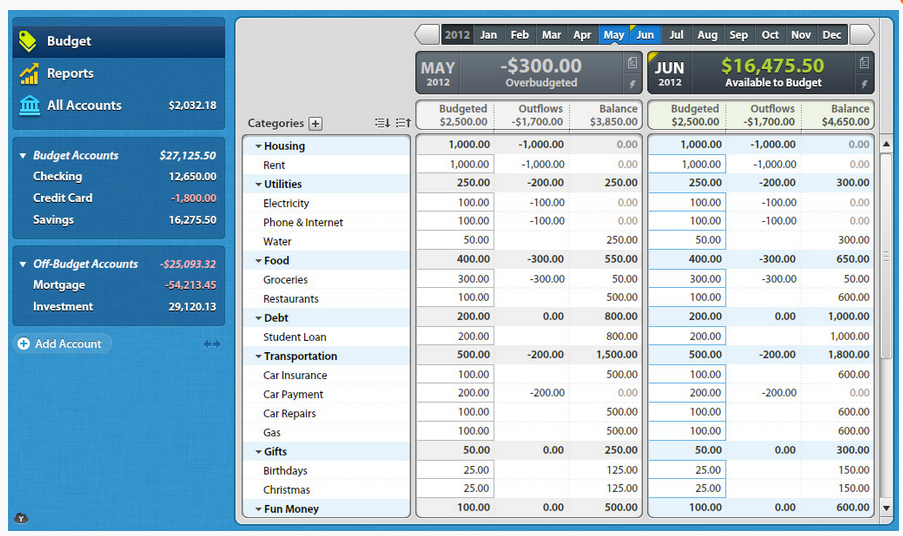
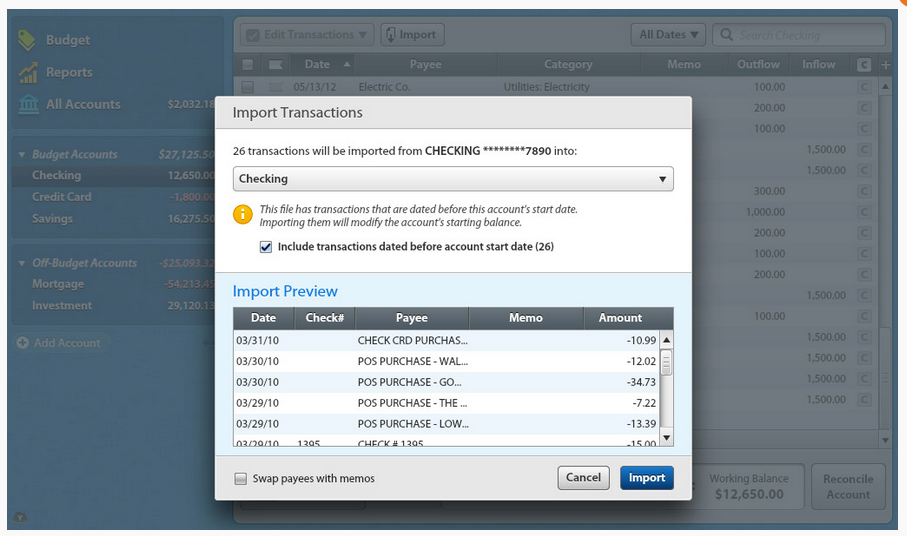
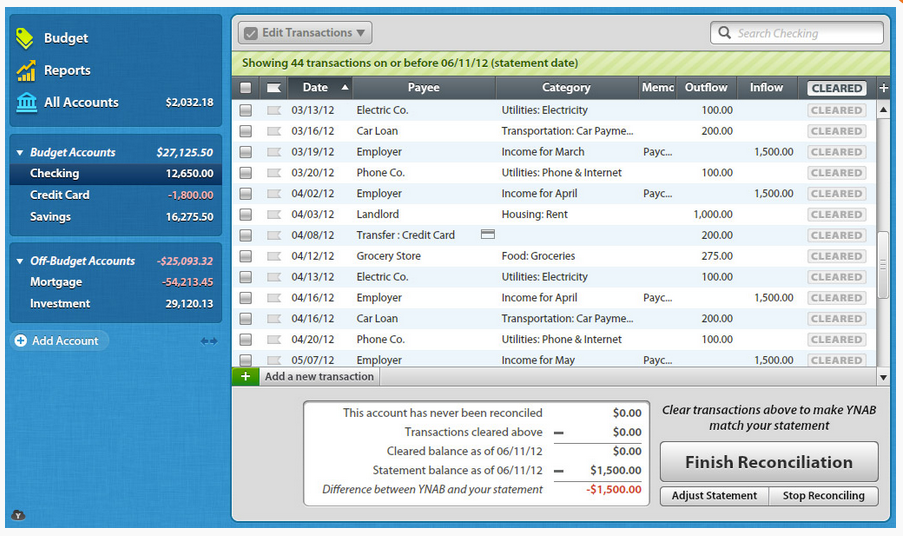





Hi,
I’m one of the devs behind YNAB and just wanted to let you know you CAN manually enter scheduled transactions into the register – just right-click on the transaction and select “enter in register”, you can also select it and use the scheduled transaction actions button to choose the same option.
As for the income report – if you deselect all categories, it should only show you your income… which might almost get you what you are looking for there :)
We aren’t planning on syncing with your bank at any point in the near future, but some of our enterprising forum members figured out how to use another program to make that happen too: https://www.youneedabudget.com/help-center/
We’re working on the iPad app, but it’s VERY early in development, it won’t be done this year I’m afraid :(
Thanks again for the great review!
Thank you for the info!
I have updated the review to reflect the corrections you mentioned.
I am so excited to know about the manual entering of scheduled transactions and for the work around in income reporting. And I can’t wait for the iPad version – but am ok with waiting, since I know you guys want it to be the best it can be before releasing it! =)
I’ve grown to really love YNAB and can’t imagine going back to any other financial software again… Keep up the great work!
God Bless!
~ Erika
Hi Erika,
Just wanted to let you know how blessed I am to come across this page!!! After seeing this, I started the free trial and ended up winning a copy of YNAB through one of their webinars! Just saying a huge thank you.. Jesus is real! This will TRULY change my life.
Thanks again!
Thank you so much for the encouraging comment! God is so faithful to give us wisdom just when we need it! And I’ll bet the free copy of YNAB was the icing on the cake! =) Praying that it continues to go well for you & that you will keep using it – it’s been a game-changer for our family budget! God Bless!!! ~Erika